
Your comprehensive API-based enterprise integration solution.
Connect data
seamlessly from
any system to any system
Create and manage APIs effortlessly
Build applications
in a low-code environment
Visualize data
with powerful analytics
Daisy answers the integration needs of Healthcare and Life Sciences enterprises with a highly scalable, secure microservices-based architecture. The Daisy ecosystem provides a microservices mesh and the tools to deploy and manage APIs and custom applications across it at any scale.
The Daisy Ecosystem consists of tightly integrated microservices

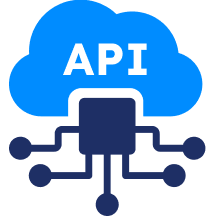



Channel Manager
Channel Manager is the pipeline tool that reads data from any source and format, and routes to any destination and format. Connect to any data source, transform incoming data using our powerful scripting language and built-in functions, and route to one or more destinations/formats based on graphical rulesets.
Channels can be as simple as scanning a folder to read and process files as they arrive and routing them to another folder. In more complex scenarios, channels can be stacked to provide a true data pipeline with powerful aggregation and processing capabilities, for example, to feed our Analytics Manager.
Transport Protocols
Data Formats
API Manager
API Manager is an extremely powerful component of the Daisy ecosystem. This tool is used for both internal processes, such as those that drive and manage channels and applications, and for hosting and managing outward-facing clients, like a public employee directory service.
This tool provides a complete orchestration environment to manage the flow of data between multiple APIs to create a seamless and efficient system. APIs can be developed from scratch internally and deployed in Daisy, or ingested from external interfaces to be managed in the Daisy environment.
Application Builder
Application Builder combines the power of several Daisy utilities, most importantly, Forms Manager - the lynchpin of application creation. A robust drag-and-drop forms designer provides the starting point for application design and allows all data types necessary to build meaningful applications. Forms Manager supports everything you need to build multi-part forms with typical fields, plus grids, file uploads, lookups from external data sources, and more.
Data captured by Foms Manager is passed to a library of internal Daisy APIs for data persistence. From that data store, Channel Manager can listen and act however you need it to for further processing. Finally, all application data is available to other Daisy modules such as Analytics and Reporting.
Analytics Manager
Analytics uses the power of pivot tables to give you the control to view and analyze data dynamically instead of predicting which library reports will be needed in the future. In addition to the rich data analysis within the pivot grid, Analytics gives you the ability to reduce complicated dataset information into succinct and summarized visual reports. Once the view is just right, it can be saved to a public or private library to serve as a starting point for a future report. Data available to Analytics come from all defined data fields within the various connectors in the Daisy ecosystem. Any report created in Analytics can be surfaced to a dashboard or exported to Excel for further refinement, or as-is to PDF, Word, JPG, and Rich Text Format (RTF).
Drag and Drop
In Analytics, you can drag and drop data to build pivot tables – including filters – for data mining and multi-dimensional analysis. Information can be efficiently “sliced and diced” to provide answers to ad hoc questions, allowing data to be viewed from all angles to answer business questions and provide insights into daily operations in your organization.
Flexible Analysis and Reporting
Analytics provides different levels of detail for flexible analysis and reporting, showing only the detail necessary. The hierarchical display provides expandable and collapsible child groups for both raw and summarized views and reports. Automatic and manually-calculated totals can be placed at the end of each row and column or for any value group. Data can be sorted and filtered easily to manipulate reports. Custom queries and reports can be stored for future use in libraries of templates that are easily controlled to limit use to a user, a particular set of roles, or for public organizational access. Your abilities are limitless with the power of our Analytics.
Reports Manager
Reporting doesn’t have to be hard. Daisy Report Manager connects to all of our standard connectors as well as any Daisy API. Reports are designed with a powerful drag-and-drop interface that allows pixel-perfect rendering. Custom templates can be created to leverage reuse.
Reports are used in several ways. Primarily, reports become part of a role-based library to be run and transmitted on some schedule or run ad-hoc. Reports are also used throughout Daisy to produce output for various lists and utilities, for example, to create a list of current users. These reports are run from the specific module that needs them. Finally, Daisy Application Builder allows the association of one or more reports with custom applications.
FAQs
-
The Daisy Channel Manager is a tool that connects various data sources and destinations, allowing seamless data transformation and routing. It supports multiple protocols such as SOAP, REST, FTP, and custom connectors.
-
The Daisy Channel Manager supports a wide variety of transport protocols and data formats to ensure seamless integration between systems:
Transport Protocols:
Database (OCI/ODBC)
Web Services (SOAP, RESTful)
File System
TCP/IP
LLP
HTTP/HTTPS
FTP/SFTP/FTPS
Custom Connectors
Data Formats:
HL7 (v2/v3)
FHIR
CDA
CCD
JSON
XML
X12
CSV (delimited text)
This flexibility allows the Daisy Channel Manager to effectively route data from any source to any destination, regardless of format or protocol.
-
The Daisy API Manager serves as an orchestration environment that manages the flow of data between multiple APIs. It offers the following functionalities:
Allows APIs to be created from scratch within the Daisy platform.
Enables ingestion of external APIs for centralized management within Daisy.
Facilitates seamless data exchange between APIs to ensure efficient and scalable integration.
The API Manager ensures streamlined data orchestration, making it easier to connect systems and manage data flows.
-
The Daisy Application Builder is a low-code development tool designed to create custom applications with minimal effort. Key features include:
Drag-and-Drop Interface: Users can design multi-part forms with grids, file uploads, and external data lookups.
Integration: Data captured through the forms can be passed to internal Daisy APIs for persistence and further processing.
Versatility: Applications built with the tool can integrate seamlessly with other Daisy modules like Analytics and Reporting.
This tool empowers both technical and non-technical users to build applications tailored to specific business needs.
-
The Daisy Analytics Manager provides robust tools for dynamic data analysis. It uses pivot tables to offer:
Multi-Dimensional Analysis: Analyze data across various dimensions to uncover trends and insights.
Interactive Data Mining: Slice and dice data dynamically to answer specific business questions.
Customizable Reporting: Generate analysis outputs that can inform decision-making at all levels of an organization.
It is a powerful solution for turning raw data into actionable insights.
-
Daisy Analytics Manager provides a user-friendly pivot table interface that allows users to manipulate data easily:
Slice and Dice: Break down data into smaller segments to focus on specific metrics.
Drill-Down: Explore detailed levels of data by drilling down into summarized information.
Dynamic Filtering: Apply filters to narrow down data to relevant subsets.
Multi-Dimensional Views: Rearrange data dimensions to explore relationships and patterns.
These capabilities empower users to gain deeper insights and make data-driven decisions.
-
The Daisy Reports Manager is a reporting tool that enables users to design, generate, and manage reports effectively. Its features include:
Data Source Connectivity: Connects to various data sources to access relevant information.
Report Design: Offers a drag-and-drop interface to create visually appealing, pixel-perfect reports.
Scheduling and Execution: Reports can be scheduled for regular updates, run on-demand, or integrated into custom applications within Daisy.
The Reports Manager simplifies the reporting process while ensuring accuracy and consistency.
-
Yes, reports can be fully customized in the Daisy Reports Manager. Users can:
Design custom report templates for consistent formatting.
Add and organize data fields according to specific needs using the drag-and-drop interface.
Include filters, charts, and tables to enhance the report’s functionality.
Save and reuse templates to streamline future reporting tasks.
These customization options allow businesses to tailor reports to meet their unique requirements.

Contact
Let us know how we can help you by completing the form to the right. Submit it and we will respond immediately.
Tserio Corporation
10304 Eaton Place, Suite 100
Fairfax, VA 22030












